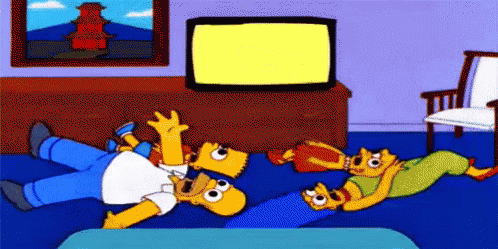C-Nymph
Necromancer
Seems this bug from beta (forum link to bug, discord link to bug) made it to Live worlds with today's update.
Game version: v1.184.1-(524a44e) - html5 (2023-09-26 09:55)
Game world: EN1 Arendyll
Browser + version: Google Chrome Version 109.0.5414.120
Operating System: Win7
Screen resolution: 1920x1080
Account name: C-Nymph
Humans or Elves: Elf
Reproducibility: 5/5 (1/5 = happened once; 2/5 = happens randomly; 3/5 = happens sometimes; 4/5 = happens often, but not always; 5/5 = happens always)
Current situation: Visual glitch when moving mouse over enchanted buildings. Happens when first logging in. Disappears with a refresh. Reappears again after having visited the World Map, the Spire, or the Tech Tree (i.e. visiting any in-game feature that requires a full screen reload instead of just opening a smaller menu screen).
Expected situation: No visual glitch and just the happy sparkles of my enchantments
Reproduction Steps
1. Open the game
2. Notice the glitches on enchantments
3. Refresh
4. Notice the glitches have disappeared
5. Visit the World Map/Spire/Tech tree
6. Go back to City
7. Notice the glitches have reappeared
8. Refresh
9. Notice they have disappeared again
10. Rinse repeat steps 5 to 9 to see it happen every single time.
Since it's hard to catch it in a screenshot because it appears mostly with mouse movements, I made a screen capture video:
Game version: v1.184.1-(524a44e) - html5 (2023-09-26 09:55)
Game world: EN1 Arendyll
Browser + version: Google Chrome Version 109.0.5414.120
Operating System: Win7
Screen resolution: 1920x1080
Account name: C-Nymph
Humans or Elves: Elf
Reproducibility: 5/5 (1/5 = happened once; 2/5 = happens randomly; 3/5 = happens sometimes; 4/5 = happens often, but not always; 5/5 = happens always)
Current situation: Visual glitch when moving mouse over enchanted buildings. Happens when first logging in. Disappears with a refresh. Reappears again after having visited the World Map, the Spire, or the Tech Tree (i.e. visiting any in-game feature that requires a full screen reload instead of just opening a smaller menu screen).
Expected situation: No visual glitch and just the happy sparkles of my enchantments
Reproduction Steps
1. Open the game
2. Notice the glitches on enchantments
3. Refresh
4. Notice the glitches have disappeared
5. Visit the World Map/Spire/Tech tree
6. Go back to City
7. Notice the glitches have reappeared
8. Refresh
9. Notice they have disappeared again
10. Rinse repeat steps 5 to 9 to see it happen every single time.
Since it's hard to catch it in a screenshot because it appears mostly with mouse movements, I made a screen capture video:
Last edited: