Tonton-des-bois
Illusionist
As some could hesitate how to do it correctly...
You have a short way that only clear the cache itself (Thanks to Angua Whisper) here : Clear Fox' cache fast
OR...
Click the menu icone, click on "Options"
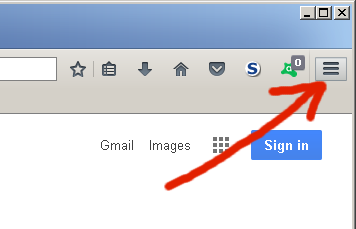
Select the "Privacy tab"
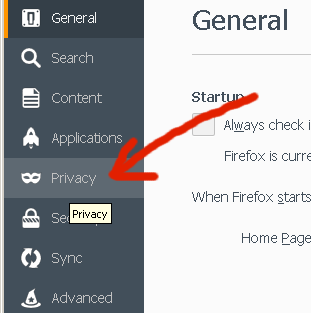
Choose "Use custom settings for history"
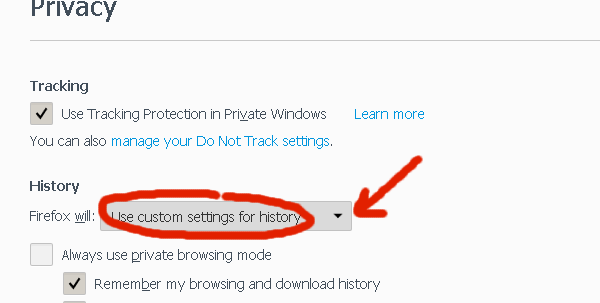
Be sure "clear history..." is checked... notice it says "when Firefox closes"...
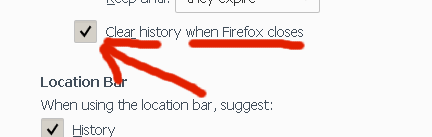
Click on "Settings"
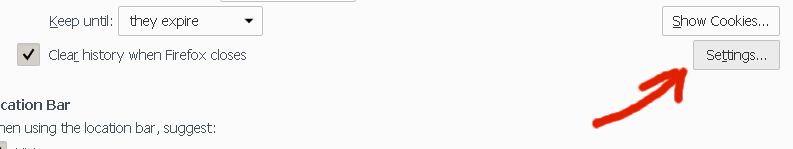
Only "Cache" really need to be checked generally...
Note : cookies are generally linked to a session, they are generally of no use when you quit Firefox, you can keep them checked - Active logins will keep you logged from a session to the next but that means someone will access your game without logging in... better checked too - Browsing & Download history only needs to be checked if you don't want your kids to know you weren't spending hours looking at nice cars curves...
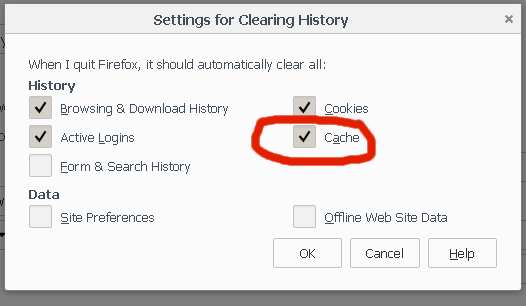
Validate your changes with "OK"
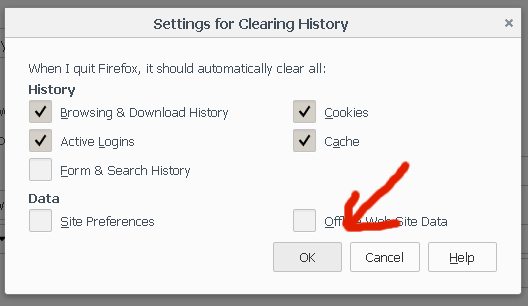
Close the options tab
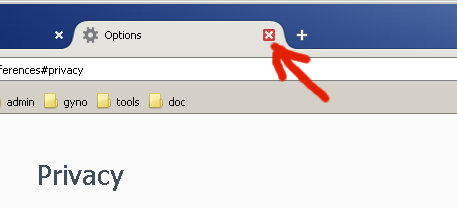
Close Firefox, the cache is cleared...
You can speed up your browsing by unchecking the cache clearing when you will reload with the same steps except you won't close the browser this time... until next bugged upgrade...
You have a short way that only clear the cache itself (Thanks to Angua Whisper) here : Clear Fox' cache fast
OR...
Click the menu icone, click on "Options"
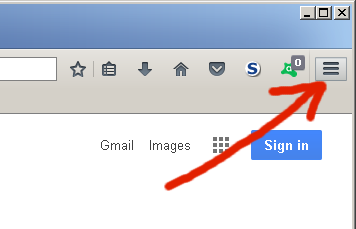
Select the "Privacy tab"
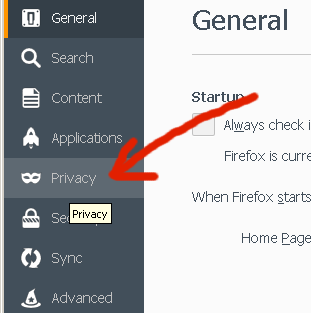
Choose "Use custom settings for history"
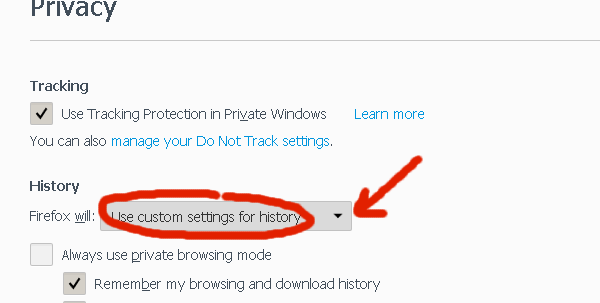
Be sure "clear history..." is checked... notice it says "when Firefox closes"...
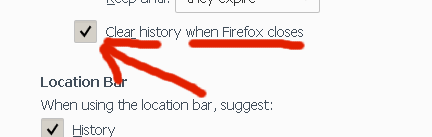
Click on "Settings"
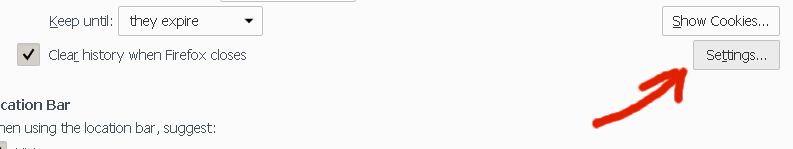
Only "Cache" really need to be checked generally...
Note : cookies are generally linked to a session, they are generally of no use when you quit Firefox, you can keep them checked - Active logins will keep you logged from a session to the next but that means someone will access your game without logging in... better checked too - Browsing & Download history only needs to be checked if you don't want your kids to know you weren't spending hours looking at nice cars curves...
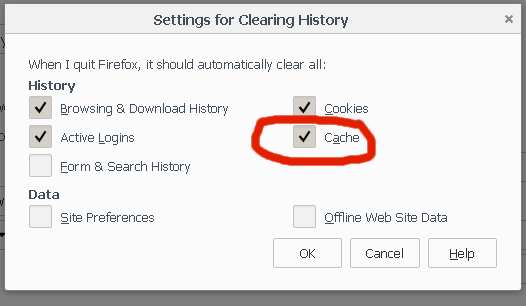
Validate your changes with "OK"
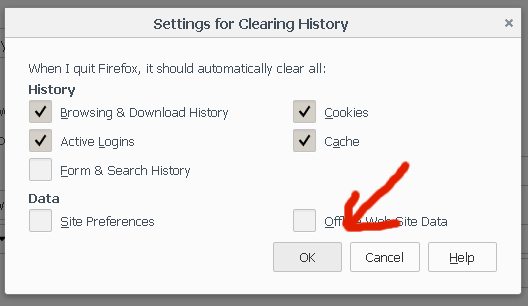
Close the options tab
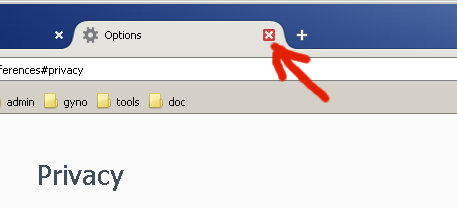
Close Firefox, the cache is cleared...
You can speed up your browsing by unchecking the cache clearing when you will reload with the same steps except you won't close the browser this time... until next bugged upgrade...
Last edited:
