DeletedUser1197
Guest
Textures of Priest III are flashing permanently.
Game version: 1.5.2
Game world: en1
Browser + version: Chrome 50.0.2661.94 m
Flash Player version: 21,0,0,216
Operating System: Win7 x64
Screen resolution: 1600 x 1200
Humans or Elves: human
Reproducibility: 5/5
Reproduction Steps:
1. Reload game to clear the bugs accumulated during session)
2. Just go to fight
It seems to be not a compatibility issue because textures of all other units [in the first fight after reloading] are ok.
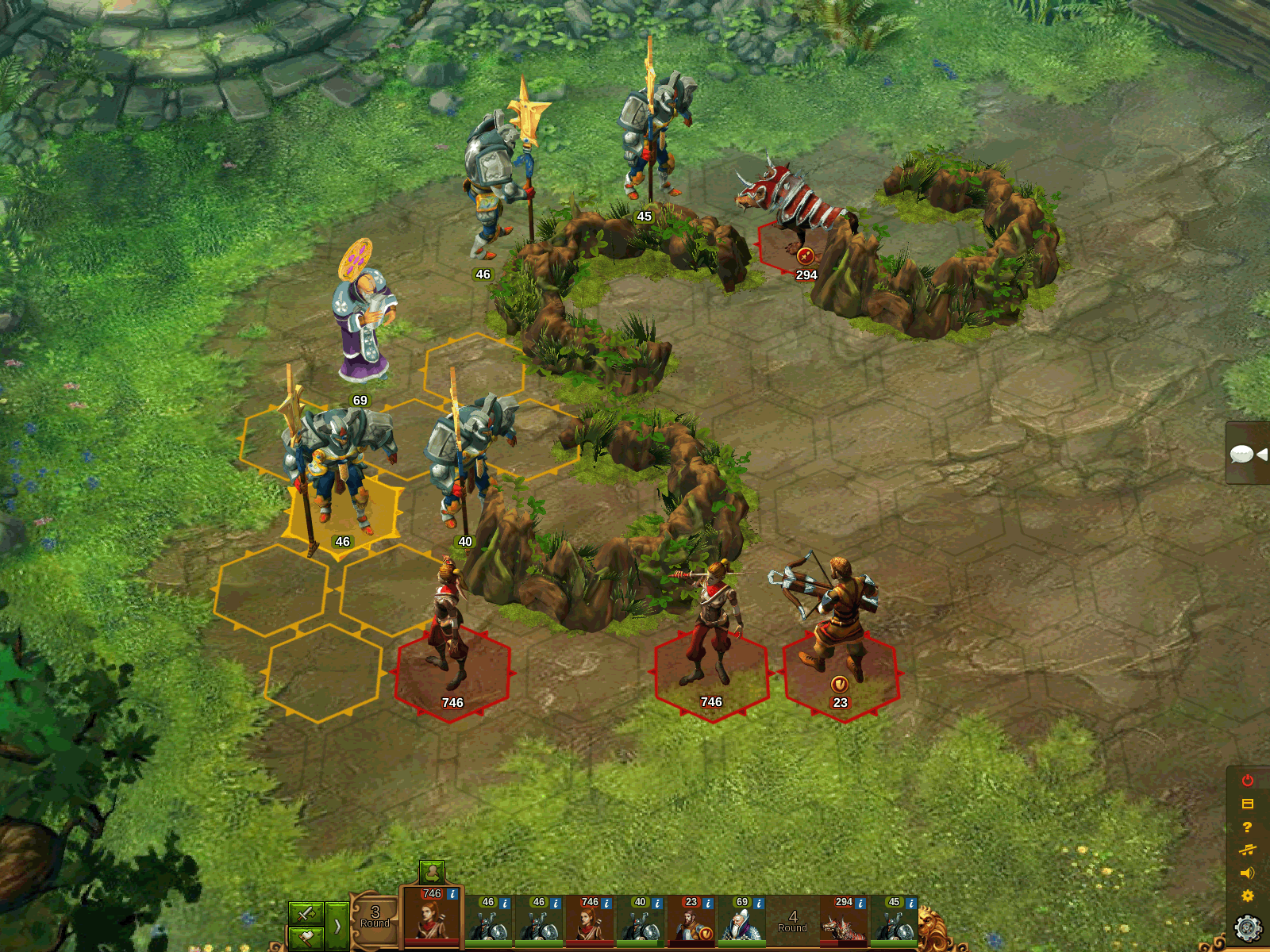
Game version: 1.5.2
Game world: en1
Browser + version: Chrome 50.0.2661.94 m
Flash Player version: 21,0,0,216
Operating System: Win7 x64
Screen resolution: 1600 x 1200
Humans or Elves: human
Reproducibility: 5/5
Reproduction Steps:
1. Reload game to clear the bugs accumulated during session)
2. Just go to fight
It seems to be not a compatibility issue because textures of all other units [in the first fight after reloading] are ok.
Edited by: Amy Steele - 2016-05-13
Reason: Added spoiler for oversize image
Reason: Added spoiler for oversize image
Attachments
Last edited by a moderator:




