While most Archmages have no more problems with dealing with Perks, many questions might still be open for other users.
The part that is only for the Archmage to do is the Reset of all Perks. All other Fellowship Progression actions can be done by Mages.
If your Tournament or Spire Archive is too small and you want to shift Perks XP around to get more Perk levels in any of the Archives, you can do this once per month, free of charge. More than once, this will mean that your Archmage must spend Diamonds.
When resetting the Perks, you will not lose the points accumulated in the Archives. Even if you cannot see them, they are still there, and as soon as you put Perks XP into an Archive Perk, these points will become accessible again to the amount of the Archive level. This means that if you had 12,500 points in the Tournament Archive and after the reset, you increase the Tournament Archive to level 6, you will have 12,500 points available. If you increase it to level 4, you will only have 10,000 points available.
***Remember: each level of the Tournament Archive has 2,500 points.
Assigning Perks can be done by the Archmage and the Mages. However, the Archmage might expect the Mages to not assign Perks without their consent. If a Mage makes a mistake, the Archmage will have to pay the Diamonds for a Reset if there is no free one available.
Shared Knowledge will give you every day 1 free Knowledge Point per Perk level to assign to your Fellows' Ancient Wonders. If you do not assign the free Knowledge Points, they will expire, and you will get fresh ones the next day. They will not accumulate!

If you have no free XP available, the Yellow button will be replaced with the 'Assign all' button.
Advanced Help will expand the time you have to return a visit. Every visit will put 10 Perk XP into the pool; a return visit will put 20 Perk XP into the pool. The time frame will also expand for visiting Neighbors. There are no Perk XP assigned to the pool for visiting Neighbors, but a return visit will give you Coins and Supplies, not only Coins.
The Tournament Archive collects left-over points. If your Fellowship finishes the Tournament with Chest 9 and has 4,5678 points achieved on Chest 10, these 4,5678 points will be added to the Archive if there is enough room. Every player can check the status of the Tournament Archive, but only the Archmage and Mages can assign those points. If you would like to see how many points are in the Archive, you have to go to the World Map and click on the Tournament symbol on the top left corner or your Tent on the bottom bar. A little green button with a '+' at the end of the Progress bar. If you click on this button, a window opens like this:

As you can notice, this is the Archmage or a Mage looking up the Tournament Archive. An Ambassador or a Fellow will have this green button greyed out and a button to cancel or assign the points.
The Spire Archive works the same way. You can find the green button with the '+' on the purple Progress bar while in the Spire. You can always click on that button; nothing bad will happen. You can always cancel the action, even if you would have the right to assign points (see picture below).
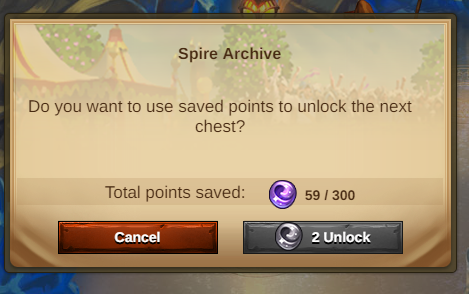
You cannot check how many points are available in the Archives if the Event is not running.
***Please note that there are minor display differences between the App and the Browser Version.
The part that is only for the Archmage to do is the Reset of all Perks. All other Fellowship Progression actions can be done by Mages.
If your Tournament or Spire Archive is too small and you want to shift Perks XP around to get more Perk levels in any of the Archives, you can do this once per month, free of charge. More than once, this will mean that your Archmage must spend Diamonds.
When resetting the Perks, you will not lose the points accumulated in the Archives. Even if you cannot see them, they are still there, and as soon as you put Perks XP into an Archive Perk, these points will become accessible again to the amount of the Archive level. This means that if you had 12,500 points in the Tournament Archive and after the reset, you increase the Tournament Archive to level 6, you will have 12,500 points available. If you increase it to level 4, you will only have 10,000 points available.
***Remember: each level of the Tournament Archive has 2,500 points.
Assigning Perks can be done by the Archmage and the Mages. However, the Archmage might expect the Mages to not assign Perks without their consent. If a Mage makes a mistake, the Archmage will have to pay the Diamonds for a Reset if there is no free one available.
Shared Knowledge will give you every day 1 free Knowledge Point per Perk level to assign to your Fellows' Ancient Wonders. If you do not assign the free Knowledge Points, they will expire, and you will get fresh ones the next day. They will not accumulate!
If you have no free XP available, the Yellow button will be replaced with the 'Assign all' button.
Advanced Help will expand the time you have to return a visit. Every visit will put 10 Perk XP into the pool; a return visit will put 20 Perk XP into the pool. The time frame will also expand for visiting Neighbors. There are no Perk XP assigned to the pool for visiting Neighbors, but a return visit will give you Coins and Supplies, not only Coins.
The Tournament Archive collects left-over points. If your Fellowship finishes the Tournament with Chest 9 and has 4,5678 points achieved on Chest 10, these 4,5678 points will be added to the Archive if there is enough room. Every player can check the status of the Tournament Archive, but only the Archmage and Mages can assign those points. If you would like to see how many points are in the Archive, you have to go to the World Map and click on the Tournament symbol on the top left corner or your Tent on the bottom bar. A little green button with a '+' at the end of the Progress bar. If you click on this button, a window opens like this:
As you can notice, this is the Archmage or a Mage looking up the Tournament Archive. An Ambassador or a Fellow will have this green button greyed out and a button to cancel or assign the points.
The Spire Archive works the same way. You can find the green button with the '+' on the purple Progress bar while in the Spire. You can always click on that button; nothing bad will happen. You can always cancel the action, even if you would have the right to assign points (see picture below).
You cannot check how many points are available in the Archives if the Event is not running.
***Please note that there are minor display differences between the App and the Browser Version.
