DeletedUser417
Guest
Game version:
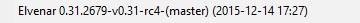
Game world: Winyandor and Arendyll
Browser + version: Edge 25.10586.0.0
Flash Player version: 20.0.0.228
Operating System: Windows 10 Pro
Screen resolution: 1920x1080
Account name: Narquelion
Humans or Elves: Elves
Hardware Acceleration: ON
Reproducibility: 5/5
Can't find any posts about this so here it is:
Zoom in and out doesn't work anymore in Windows Edge using the mousewheel. Removed cookies, no results. Someone suggested to try the mouse pad but I don't have a mouse pad, I'm on a desktop using the oldfashioned mouse with a wheel Noticed we weren't able to zoom in anymore but now my city on Arendyll is zoomed in and I can't zoom out.
Noticed we weren't able to zoom in anymore but now my city on Arendyll is zoomed in and I can't zoom out.
Note: It's working fine in Chrome Version 47.0.2526.106 m so using that for now.
Game world: Winyandor and Arendyll
Browser + version: Edge 25.10586.0.0
Flash Player version: 20.0.0.228
Operating System: Windows 10 Pro
Screen resolution: 1920x1080
Account name: Narquelion
Humans or Elves: Elves
Hardware Acceleration: ON
Reproducibility: 5/5
Can't find any posts about this so here it is:
Zoom in and out doesn't work anymore in Windows Edge using the mousewheel. Removed cookies, no results. Someone suggested to try the mouse pad but I don't have a mouse pad, I'm on a desktop using the oldfashioned mouse with a wheel
Note: It's working fine in Chrome Version 47.0.2526.106 m so using that for now.
