Alcaro
Necromancer
Hi guys,
I guess most of players now in ch.19 noticed that Elvenarchitect isn't updated. There still exist a solution to start working on your layout.
1. open your page/ city in Elvenstats
2. update it
3. use the link from there and open your city in Elvenarchitect. You will notice that if you already upgraded the Resid. and WS they do not exist in that layout. Don't panic!

4. from the right top right corner where you can choose the language, choose Beta (that red thingy). Your city will disappear. Again, DO NOT PANIC Let that tab open.
Let that tab open.
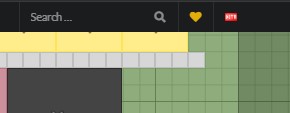
5. Go back to Elvenstats and click again the link to open your city. This time will open with the settings for Beta, you will be able to see all upgraded buildings, as well you can chose the new levels for all buildings.
6. If it's too much hassle, then just wait until the site will be updated with the new chapter information.
P.S. - do not forget to save your layout.
I guess most of players now in ch.19 noticed that Elvenarchitect isn't updated. There still exist a solution to start working on your layout.
1. open your page/ city in Elvenstats
2. update it
3. use the link from there and open your city in Elvenarchitect. You will notice that if you already upgraded the Resid. and WS they do not exist in that layout. Don't panic!
4. from the right top right corner where you can choose the language, choose Beta (that red thingy). Your city will disappear. Again, DO NOT PANIC
5. Go back to Elvenstats and click again the link to open your city. This time will open with the settings for Beta, you will be able to see all upgraded buildings, as well you can chose the new levels for all buildings.
6. If it's too much hassle, then just wait until the site will be updated with the new chapter information.
P.S. - do not forget to save your layout.
Last edited:
