DeletedUser5093
Guest
Game version: v1.82.2-(52115b6) (2019-06-27 12:24)
HTML5 Yes/No: No
Game world: En3
Browser/IOS/Android + version: Firefox 64.0.4 (64 bit)
Flash Player version: 32.0.0.207 (64 bit)
Operating System: Windows 7
Screen resolution: 1440 x 900
Account name: UlyssesBlue
Humans or Elves: Elves
Reproducibility: 5/5 (happens always)
Quest title: n/a
Current situation:
The ocean city background loaded today and it seems to be offset, such that the city map is located too far to the North-West. This edge of my city now appears to be levitating above the forest and cliffs, whereas on my South-East border I have an enormous empty plain.
Expected situation:
Map should be centrally located, and not so close to the North-West edge.
Reproduction Steps:
1. Open you city.
2. Scroll to the north-west or south-east edge of the map.
3. Observe the city map area is incorrectly positioned.
Screenshots of the bug:
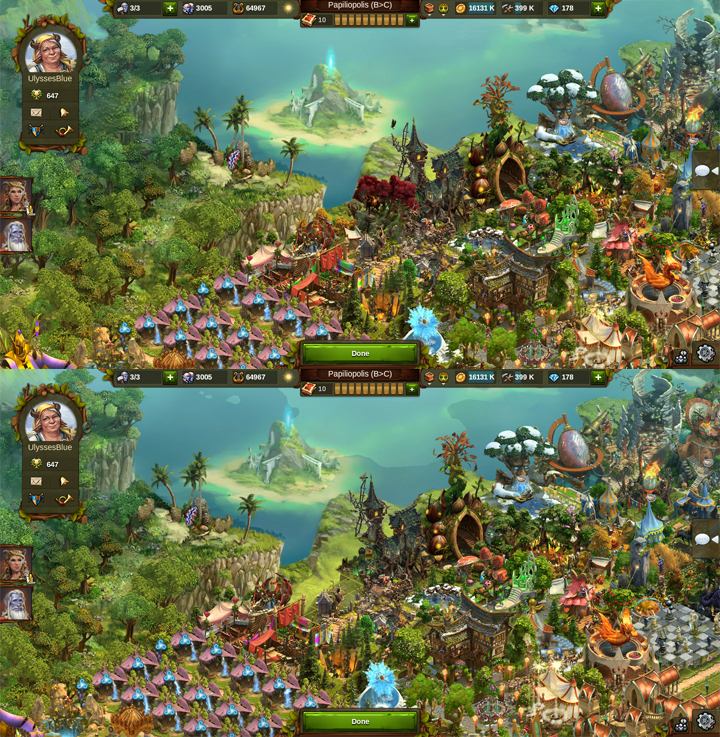
HTML5 Yes/No: No
Game world: En3
Browser/IOS/Android + version: Firefox 64.0.4 (64 bit)
Flash Player version: 32.0.0.207 (64 bit)
Operating System: Windows 7
Screen resolution: 1440 x 900
Account name: UlyssesBlue
Humans or Elves: Elves
Reproducibility: 5/5 (happens always)
Quest title: n/a
Current situation:
The ocean city background loaded today and it seems to be offset, such that the city map is located too far to the North-West. This edge of my city now appears to be levitating above the forest and cliffs, whereas on my South-East border I have an enormous empty plain.
Expected situation:
Map should be centrally located, and not so close to the North-West edge.
Reproduction Steps:
1. Open you city.
2. Scroll to the north-west or south-east edge of the map.
3. Observe the city map area is incorrectly positioned.
Screenshots of the bug:

