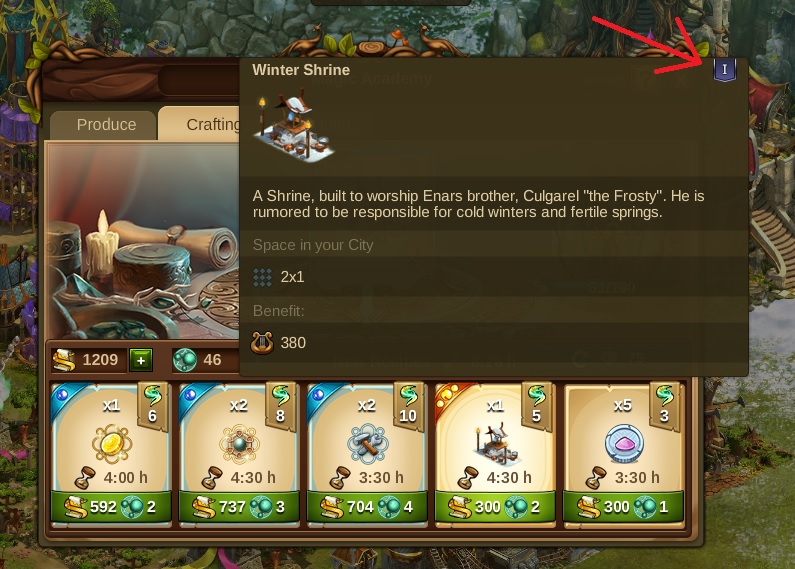DeletedUser5093
Guest
Game version: v1.71.5-(d77a5ae) (2019-01-28 11:27)
HTML5 Yes/No: No
Game world: Felyndral (en3)
Browser/IOS/Android + version: Firefox 64.0.2 (64 bit)
Flash Player version: 32.0.0.114 (64 bit)
Operating System: Windows 7
Screen resolution: 1440 x 900
Account name: UlyssesBlue
Humans or Elves: Elves
Reproducibility: 5/5
(1/5 = happened once; 2/5 = happens randomly; 3/5 = happens sometimes; 4/5 = happens often, but not always; 5/5 = happens always)
Quest title: n/a
Current situation:
All buildings listed in the crafting menu show their chapter as chapter 1 in the hover text, instead of the current chapter. All other stats correctly correspond to current chapter.
Expected situation:
The current chapter number should be displayed instead. For me that would be chapter 8.
Reproduction Steps:
1. Click on your Magic Academy.
2. Click on the Crafting tab.
3. Hover mouse over any of the building options.
4. A text box will come up showing the details of the building. In the top right corner the chapter will be listed, but this will say chapter 1 regardless of what the actual chapter is.
Screenshots of the bug:
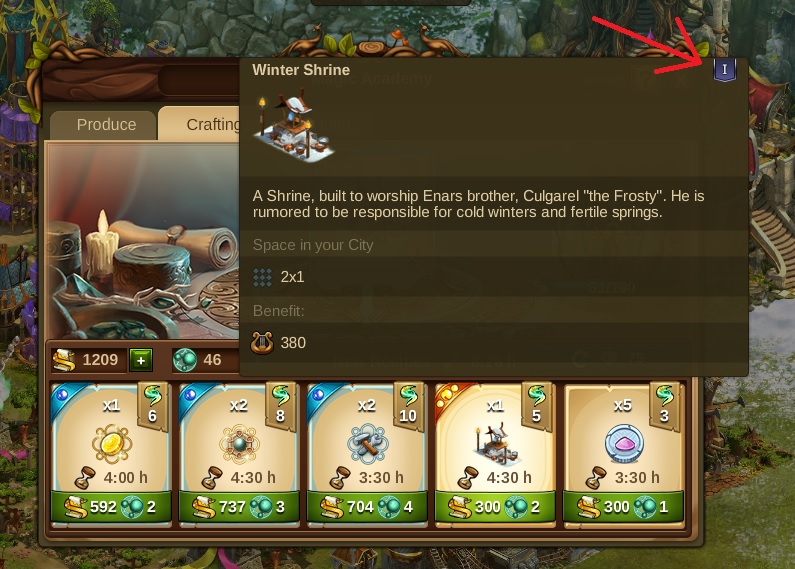
HTML5 Yes/No: No
Game world: Felyndral (en3)
Browser/IOS/Android + version: Firefox 64.0.2 (64 bit)
Flash Player version: 32.0.0.114 (64 bit)
Operating System: Windows 7
Screen resolution: 1440 x 900
Account name: UlyssesBlue
Humans or Elves: Elves
Reproducibility: 5/5
(1/5 = happened once; 2/5 = happens randomly; 3/5 = happens sometimes; 4/5 = happens often, but not always; 5/5 = happens always)
Quest title: n/a
Current situation:
All buildings listed in the crafting menu show their chapter as chapter 1 in the hover text, instead of the current chapter. All other stats correctly correspond to current chapter.
Expected situation:
The current chapter number should be displayed instead. For me that would be chapter 8.
Reproduction Steps:
1. Click on your Magic Academy.
2. Click on the Crafting tab.
3. Hover mouse over any of the building options.
4. A text box will come up showing the details of the building. In the top right corner the chapter will be listed, but this will say chapter 1 regardless of what the actual chapter is.
Screenshots of the bug: